
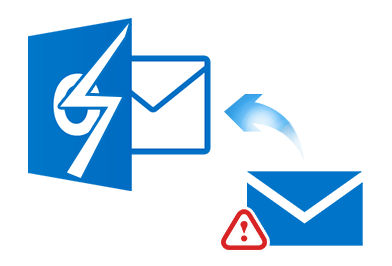
When damaged, OST files get inaccessible, corrupt or give several errors. There are OST file repair options available in all versions of MS Outlook. However, they keep changing such as, in MS Outlook 2000, 2003 Detect and Repair Tool is present. In MS Outlook 2007 version, Office Diagnostics Tool replaced Detect and Repair tool. In MS Outlook 2010 and 2013, the Repair Option is made available but it is exclusively designed to repair Outlook installation files and registry entries. One can find Repair Option at:
Start -> Windows Control Panel -> (Add/ Remove) Programs -> Microsoft Office -> Change Installation -> Repair
In order to recreate a new OST file in case of OST damage in MS Outlook 2013, follow the steps below :
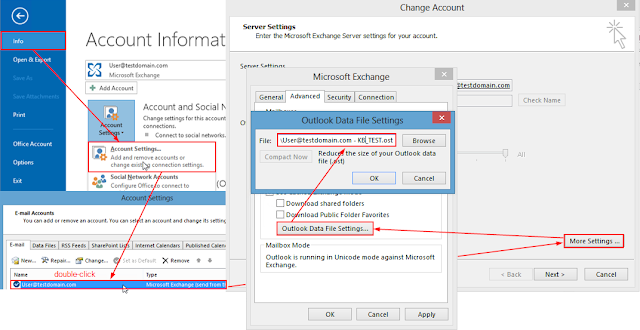
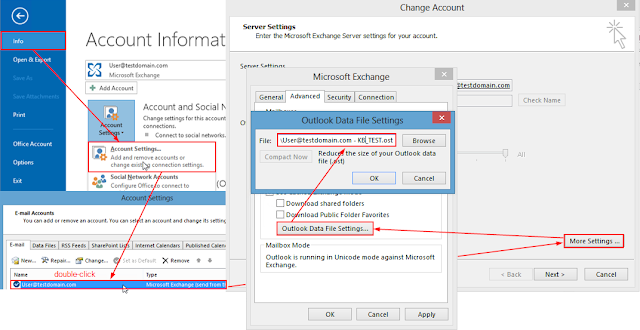
- Close, Exit MS Outlook 2013
- Start – > Control Panel and double-click on Mail
You will see the current profile in dialog box of Mail Setup. If you want to choose a different profile, select Show Profiles and choose accordingly. - Click Email Accounts inside Mail Setup Dialogue box
- Select Data Files tab, click on Exchange account and then click on Open File Location
For the Exchange Account, an explorer window opens to the location of data file. Both dialog boxes- Account Settings and Mail Setup remains open behind the file explorer window. - Close both Mail Setup and Account Settings Dialog Box and return to file explorer window
- In the file explorer window, select Exchange data file and Right-click. --> Click Delete
When you re-open the OST file after closing, a new OST file is created for the account mentioned.
There is a recovery option also available along with these that can be used under OST file damage situations. However, if you fail to do so, you can always trust third party tools that are available in the market currently. Kernel for OST to PST Conversion tool is third party efficient utility that helps users to perform complete OST recovery and convert them to easily accessible PST files as and when required. Embedded with amazing set of features, the software performs complete OST recovery including emails, calendars, contacts, tasks, posts, task requests, journals, notes, appointments, meeting requests, distribution lists, etc. with accuracy from OST to PST. The recovered items are saved in PST, DBX, MSG or EML format as required. In addition, the software comes with free trial version that allows user to try the utility before buying. It is supported by almost all versions of MS Outlook and MS Exchange.
To know more about this tool you can visit: http://www.osttopstconverter.recoveryfiles.org/
There is a recovery option also available along with these that can be used under OST file damage situations. However, if you fail to do so, you can always trust third party tools that are available in the market currently. Kernel for OST to PST Conversion tool is third party efficient utility that helps users to perform complete OST recovery and convert them to easily accessible PST files as and when required. Embedded with amazing set of features, the software performs complete OST recovery including emails, calendars, contacts, tasks, posts, task requests, journals, notes, appointments, meeting requests, distribution lists, etc. with accuracy from OST to PST. The recovered items are saved in PST, DBX, MSG or EML format as required. In addition, the software comes with free trial version that allows user to try the utility before buying. It is supported by almost all versions of MS Outlook and MS Exchange.







If your OST files are impaired due to Server failure, oversized OST and any other reason.Then don't worry you can fix OST file which became inaccessible. You can convert OST file to PST file by using third party tool.
ReplyDeleteEdbMails Convert OST to PST file without any data loss. It maintains data integrity and there is no limitation for the size of OST files and it can recover any number of OST files. OST to PST Repair tool recovers Corrupted OST or inaccessible OST files. This recovers all the data like emails, Appointments, contacts, Journals, Tasks, Notes etc. Recovers email data with all its attributes like Date & time, To, BCC, Subject, From, CC from corrupted OST file and also recovers Email body images, mails with all attachments, embed attachments etc. Exclude / Include, Set after Date / Before Date and email Subject wise are filter options that can be used while exporting your OST to PST file.
ReplyDeleteFor more information visit: Free OST to PST
Here is the topic of OST to PST Conversion, by this article you know how Recover OST to PST perfectly through a free conversion techniques. It doesn't require any third party tool and instantly repair your deleted and corrupted OST files and convert it into new PST file format.
ReplyDeleteFree OST to PST Converter Software is 100% safe that successfully perform for repairing damaged offline OST file and convert OST File to PST Outlook file, MSG, EML, EMLX, MBOX, vCard and Office 365. Without outlook the conversion is possible with this unique EDB Recovery Software of eSoftTools.
ReplyDeleteget more info:- http://freeostconverter.over-blog.com/2018/05/free-ost-converter-software.html
Free OST to PST Converter is a reliable and efficient tool to convert Exchange OST file to Outlook PST file format. You can smoothly recover unreadable or corrupted OST file and convert OST into PST file format with all Outlook OST file emails Meta data like: cc, bcc, to, from, date, time and subject etc.
ReplyDeleteWhat is OST File?
ReplyDeleteThen
Use OST to PST Converter tool to convert OST files to PST files.
You can easily recreate OST file and restore data to access OST file data in simple steps given at https://www.datarepairtools.com/blog/recreating-ms-outlook-ost-files-even-corruption/
ReplyDeleteUse eSoftTools OST to PST converter tool to solve the all issues regarding OST file, this program recovers the all damaged OST file and folders including E-mails, Chats, Contacts, Appointments, Inbox-Outbox items, Drafts, Sent items, Calendar, Tasks, Notes, Journal folders. This tool instantly converts the OST file into different formats like Office 365, MBOX, CSV, EML, MSG, and vCard, HTML, PST Outlook. All versions MS Outlook 2000, 2003, 2007, 2010, 2013, 2016, 2019 are smoothly supported by this tool and does not require installation of MS Outlook for the conversion process.
ReplyDeleteGet more info:- https://www.esofttools.com/ost-to-pst-converter.html
You can use the most secured and fastest OST Converter to repair the corrupt OST file and save it into PST file format. Using this Cigati OST Converter tool to save the OST files into Outlook PST, EML, MSG, PDF, EMLX, HTML, DOC, TXT, and CSV file format.
ReplyDelete